One of the biggest fear plaguing any freelance application developer is piracy. All their hours and hours of work to bring you the next useful little app that they hope you’ll enjoy. So why shouldn’t they be compensated for their hard work. Sometimes however this fear can hurt a new platform more than it can help. That is why in this article I will show you how easy it is to steal even a protected android market app.
Step One – Rooting your phone
Rooting your android device is similar to jailbreaking your iPod Touch or iPhone. Basically gives you the ability to perform tasks normally reserved only for the ‘root’ user of the device. The method of rooting vary greatly depending on the device. I personally own a T-Mobile MyTouch 3G Limited Edition (fender) which is identical to the new T-Mobile MyTouch 3G v1.2 with the headphone jack on top, the only difference is design, and the size of the miniSDHC card that comes with it. I rooted my phone by following the instructions found in this XDA Developer forum thread. If you have one of the older MyTouches you can easily find how-to guides on the same forum corresponding to the Magic 32A and 32B.
Warning: Like most things in gadget life, performing an action such as above not only has the possibility of voiding your warranty, but can also brick your device, that is to say it’ll be no better than a brick that won’t even turn on. So proceed at caution. It is very important to not only carefully read any instructions (such as provided by the link above) but also to verify that your device actually matches the instruction’s requirements. Most people who do this tend to have no problems, but those who fail to actually follow instructions have a very good chance at flashing the wrong recovery or radio image.
Once you are rooted, you can download the Android Software Developer’s Kit, or find the ConnectBot App in the market place. Sometimes protected applications (like the free Paypal app) may not show up after rooting, usually installing the Market Enabler fixes this.
Step Two – Purchase
For this demonstration to work we need to make a purchase. For this article I’ve decided to purchase Retro Defense by Larva Labs. I’ve always enjoyed the games from Larva Labs.
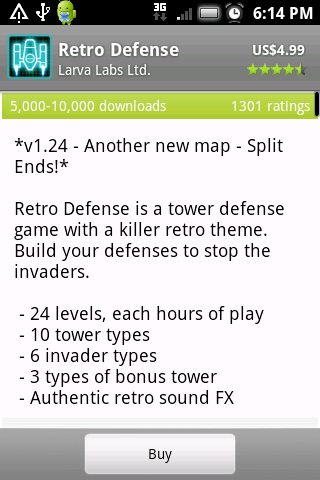
Ok, so we have purchased the game, now what?
Step Three – Back it up
With your rooted phone you can now either open up ConnectBot, or in your terminal run “adb shell” (from the SDK).
Once you are in the terminal as root (you may have to type su if you see $ instead of # to elevate yourself as the root user), you can then follow the following commands, to make a directory and copy the game to that directory.
# cd /sdcard # mkdir /backapk # cd /data/app # ls (you'll see a screen showing you the file content, find the file you want) # cp com.larvalabs.retrodefense.apk /sdcard/backapk
You may be prompted by SUuser application to allow Connectbot root access (if you used adb shell instead you won’t see this prompt)
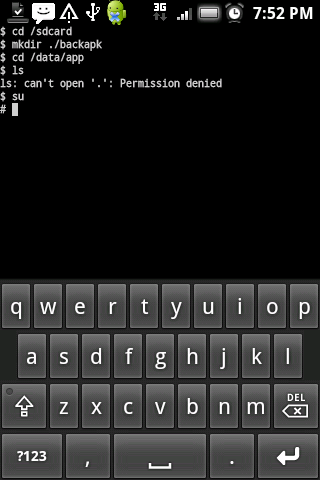
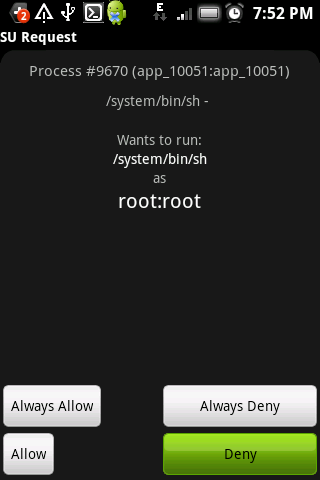
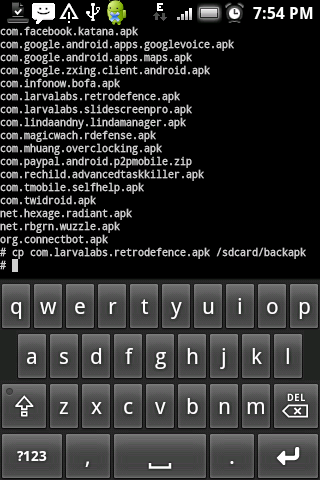
At this point all you have done was make a backup of your app/game onto the SD card. Protected application usually exist in /data/app-private as an apk (leaving a small .zip in the /app location)
hey man, you are right, i just backed up a purchased app. and i will keep supporting the author, not going refund 🙂
i think android market could use RSA tech to protect the apk leak.
wont work on droid x, says its readonly
Good news…
“The Android Market is doing away with its current copy protection scheme for apps, because breaking protection to pirate the apps is a little bit too easy for the comfort of the developers who sell their software in the market.”
http://www.downloadsquad.com/2010/07/28/android-market-apps-now-have-to-check-in-with-licensing-servers/
That is of course a better mechanism, but as the article mentioned, its not perfect as it would require to always have reception in order to verify with the licensing server (as opposed to simply having the inability to upgrade). But its a step forward, and its nice that google is at least providing such a service rather than having the developers supply their own licensing mechanism.