Geolocation or Geo-Targeting is a method of identifying a visitor’s location in the world. You can use this information for anything as simple as greeting a visitor in their native language to automatically redirecting visitors to valid affiliate offers for the visiting demographic. This article takes a look at four different services that offer geolocation for free. This article will focus primarily on retrieving the visitor’s country code.
Maxmind GeoLite Country
Touting a 99.5% data accuracy is the GeoLite Country database allowing you to lookup a visitor’s country locally on your server. The database file is updated at the first of each month. The benefit with a local binary database is that lookups are performed right at the server and as a result may be faster and easier to cache than hitting a remote server you have no control over. However performing a large number of queries maybe cause some strain on your server if you have a cheaper machine or use shared hosting.
The easiest way to use the GeoLite country database is to download the binary format along with the geoip.inc file from the Maxmind PHP API. Once the GeoIP.dat and geoip.inc files are uploaded onto the server, the following PHP code will retrieve the visitor’s country code.
include("geoip.inc"); $gi = geoip_open("GeoIP.dat",GEOIP_STANDARD); $addr = $_SERVER["REMOTE_ADDR"]; $country_code = geoip_country_code_by_addr($gi, $addr); geoip_close($gi);
Other APIs include C, Perl, Javascript, Python, C#, Ruby and Java examples, as well as an Apache Module and Microsoft COM Objects.
GeoPlugin
One of the more flexible remote service is GeoPlugin.com. This one provides the most information from a single line PHP code, but requires a connection to the geoplugin.com server for every request (I recommend caching or using cookies for repeat visitors).
PHP Example:
$fetch = unserialize(fetch_url('http://www.geoplugin.net/php.gp?ip='.$_SERVER['REMOTE_ADDR'])); $geo_code = $fetch['geoplugin_countryCode'];
You can also easily grab the city name using the ‘geoplugin_city’ key in the returned array. Other options supported are Javascript, JSON and XML .
HostIP.info
HostIP.info offers the simplest way to retreive a country code for a given IP address.
$geo_code = trim(fetch_url("http://api.hostip.info/country.php?ip=".$_SERVER['REMOTE_ADDR']));
ipinfodb.com
While not as straight forward as HostIP or GeoPlugin, IpInfoDB.com provides a backup server in the event the first request fails.
$fetch = fetch_url("http://www.ipinfodb.com/ip_query_country.php?ip=".$_SERVER['REMOTE_ADDR']."&output=xml"); if(!$fetch) $fetch = fetch_url("http://backup.ipinfodb.com/ip_query.php?ip=".$_SERVER['REMOTE_ADDR']."&output=xml"); $fetchb = new SimpleXMLElement($fetch); if (!$fetchb) $geo_code = ""; else $geo_code = $fetchb->CountryCode;
There you have it, four different geolocation services, depending on your needs some may perform better than others, for high traffic sites the Maxmind solution is likely the best one short of paying for a monthly service.
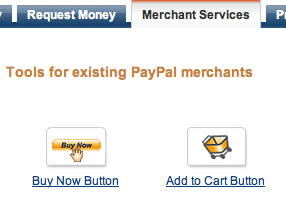
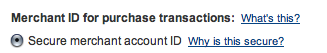
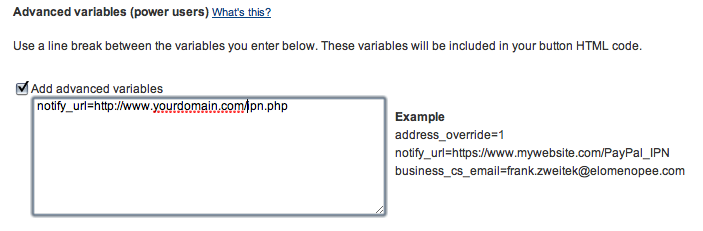 You will also need to add the following line to the advanced option. The url will be the destination notified in the event of a payment or related transaction. Normally you don’t want to call it something as obvious as ipn.php in the root of your site, rather bury the script in a folder and give it some other name such as txn1.php.
You will also need to add the following line to the advanced option. The url will be the destination notified in the event of a payment or related transaction. Normally you don’t want to call it something as obvious as ipn.php in the root of your site, rather bury the script in a folder and give it some other name such as txn1.php.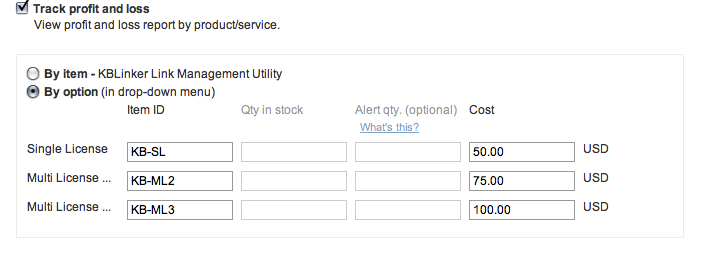 If you have multiple options that you will want to verify in your IPN script you can get PayPal to send you the specific Item ID by turning on the tracking option for the button:
If you have multiple options that you will want to verify in your IPN script you can get PayPal to send you the specific Item ID by turning on the tracking option for the button: